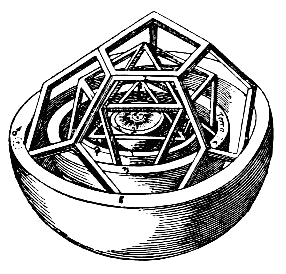Installation¶
Python version¶
Malloovia requires Python (at least version 3.6) to work. If you don’t have Python installed, or have a different version an easy way to get python 3.6+ for different platforms is to install anaconda or miniconda.
Ensure that you have the correct version:
$ python --version
Python 3.6.1 :: Continuum Analytics, Inc.
Although the message after the :: can be different in your system, the version should be
at least 3.6.1. If you get 2.7.* instead, try again using python3 command instead
of python. In the remaining of this section we will write python, but you have to write
python3 if your system defaults to version 2.7.
Virtual environment¶
It is highly recommended that you create a virtual environment to install any python package, so that it does not interfere with other preinstalled packages or python versions.
Although there are several ways to achieve this, Python 3 comes with its own virtual environment
manager, and thus it is the only way we will document here. Refer to conda virtual environments, if you prefer to use the virtual environment manager
which comes with Anaconda, or to virtualenv documentation
if you prefer to use the virtualenv command.
Using only python, you create a virtual environment by typing (unix based platforms):
$ python -m venv ~/myenvs/malloovia
Or, in windows with the standard command line (PowerShell would require modifications not explained here):
C:\> python -m venv %USERPROFILE%\myenvs\malloovia
This will create the folder myenvs/malloovia in the home folder, with a private copy of Python and
other tools (like pip) required to install packages locally into that folder.
To use that installation of python instead of the global one, you have to “activate” the environment.
That consists in executing a script called activate located in that folder.
In unix based platforms (Linux or OSX), type:
$ source ~/myenvs/malloovia/bin/activate
In Windows:
C:\> %USERPROFILE%\myenvs\malloovia\Scripts\activate
This will modify the PATH to use that environment (and it will change your prompt as a reminder).
From now on, all packages installed with pip will be installed in.
~/myenvs/malloovia/ and do not interfere with your global python installation. If you
want to leave the environment and return to your global installation, use (both Unix and Windows):
$ deactivate
Also remember that the environment is active only while you don’t close the terminal. You have to activate the environment for each terminal you open.
Malloovia package¶
To install malloovia in the virtual environment, if it is active (both Unix and Windows):
(malloovia)$ pip install malloovia
This will also install other packages that are required by Malloovia.
Linear programming solver¶
Malloovia uses PuLP as Linear Programming modeling language and as interface to several solvers. It is a python library which is installed as part of the installation above. PuLP allows the creation of files describing the problem (using .lp or .mps formats) from Python, and provides a consistent interface with different solvers, but it is not itself a solver.
Although PuLP includes a binary executable with cbc solver, which is used by default
if no other solver is specified, in order to gain more flexibility in the number of options
which can be passed to the solver, a working installation of
COIN-OR cbc solver is needed.
In debian based distributions of Linux (e.g.: ubuntu) it is easy to get:
$ sudo apt-get install coinor-cbc
For windows, or other platforms, refer to the Download and install instructions in COIN-OR site.
Source code¶
The source code of Malloovia is available on Github, as well as the tests and the source of this documentation. You don’t need it unless you are interested in contributing.